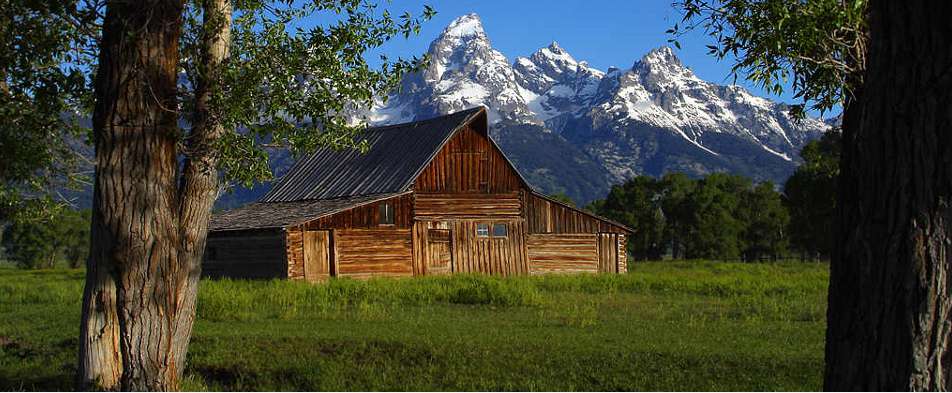This page is to help the web site get the maps that you're playing on.
Note: It will not work if you're playing a game with the Kabam ID or if your game has been linked to your game center id. Only works if you're playing as guest. You can go to the 'settings' page of the game to check if you have a Kabam ID or game center id.
Uninstall and install the game again to start from scratch without the IDs.
Here are some instructions for going back to your guest account without losing the progress in the Kabam account.
You also can get a friend who is not playing the game to play on your map once and get their phone's ID details.
Your details will not be used for any purpose other than viewing the map.
You can see recent updates here